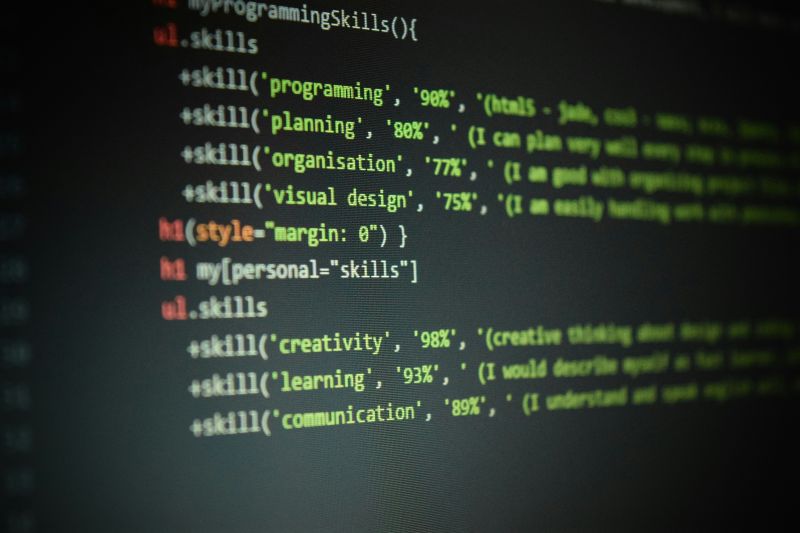Here are the key eligibility requirements for starting in web development:
- Basic Computer Skills: Familiarity with using a computer and internet navigation.
- Knowledge of Web Basics: Understanding HTML, CSS, and basic JavaScript for web page creation.
- Problem-Solving Skills: Ability to debug and troubleshoot issues that arise during development.
- Access to Development Tools: Familiarity with code editors (e.g., Visual Studio Code) and version control systems (e.g., Git/GitHub).